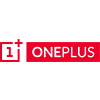This is one of the most common problems that users experience with their phones and tablets. The reasons behind this issue vary from one device to another, but they include:
- A low-quality SD card or internal storage space
- Incompatible apps installed on your device (especially after an update)
- An outdated operating system or firmware vers
- Corrupt data in the internal storage of your device.
Solutions
First, make sure that your device has enough storage space available for the app to work properly. If not, clear up some space by deleting unnecessary files and apps. If this doesn't help, try rebooting your device by pressing the power button for 10 seconds until the power menu appears, then choosing "reboot". If all else fails, contact a skilled technician for further assistance.